Even with today’s sophisticated PACS there is still a need for image routing. PACSWare® Intelligent Router provides Store and Forward routing along with the most advanced set of routing features in a single software package. Intelligent Router provides Query routing based on automatic DICOM queries of any third party image storage device and Pre-fetch routing based on orders received via DICOM Modality Worklist or GE Healthcare’s Centricity OneView web services.
Query Routing
Many healthcare facilities choose to have studies read at another facility during off hours. Intelligent Router can be configured to route studies to another facility based on a schedule and day of the week. Routing rules can be configured to automatically route studies based on any DICOM tag that can be queried, for example, study acquisition time, modality, study description, or patient demographics.
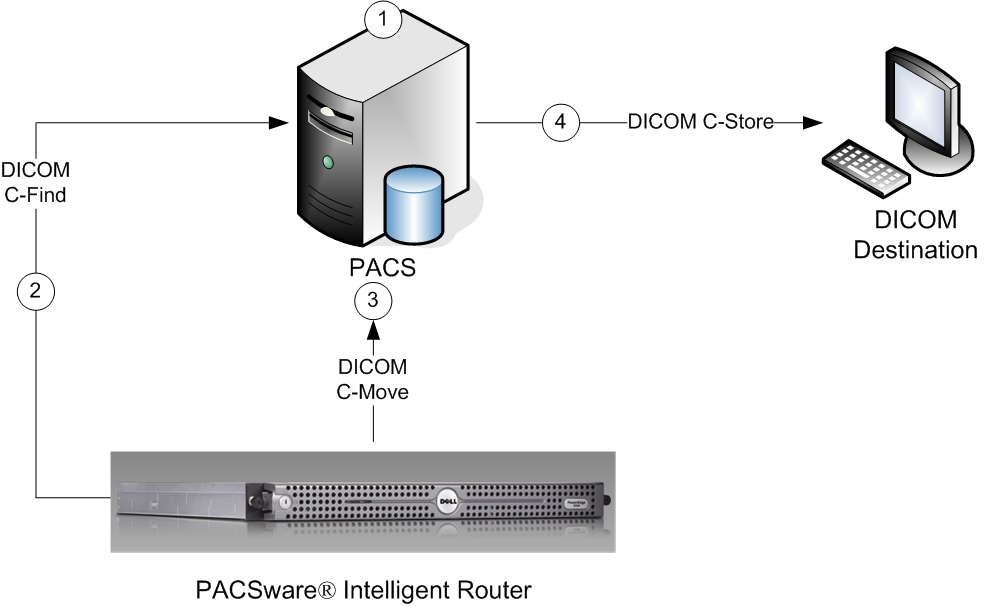
Query routing can be used to automatically pull studies from a PACS that does not support third party archival or disaster recovery storage. Because late arriving series are fairly common, it’s important to verify that all the series within a study arrived at the destination. Intelligent Router queries the destination for all existing series and if a late arriving series is not found, it routes it to the destination.
Pre-fetch Routing
Many healthcare facilities require prior studies to be routed from their PACS to third party workstations such as a mammography display station. Intelligent Router can be configured to automatically route prior studies to a DICOM destination based on orders as they appear in the DICOM modality worklist provided by the PACS. Pre-fetch routing rules can be configured to filter incoming orders based on any DICOM tag in the worklist. Once a scheduled order matches a pre-fetch rule, the pre-fetch routing rules will determine which prior studies are clinically relevant for the scheduled order based on any DICOM tag that can be queried.
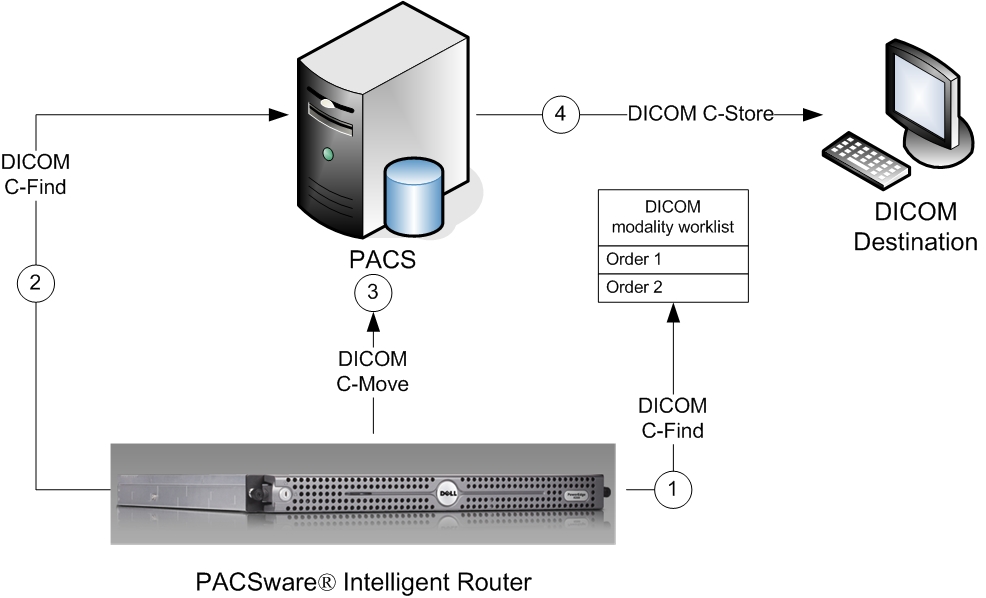
Store and Forward Routing
Some healthcare facilities require sophisticated routing rules to one or more destinations that may also require DICOM tags to be manipulated when routing the studies. In this case, either Intelligent Router directs the PACS to route the studies to itself or another Intelligent Router or the PACS routes studies directly to an Intelligent Router. The receiving Intelligent Router can be configured to automatically route studies to specific destinations, based on particular values stored within its database and filled when a study is received. Intelligent Router can manipulate any DICOM tag prior to routing the study, for example, medical record number, accession number, study description, and/or body part examined. Intelligent Router can use pre-configured values or information from other clinical sources such as the DICOM modality worklist when manipulating DICOM tags.
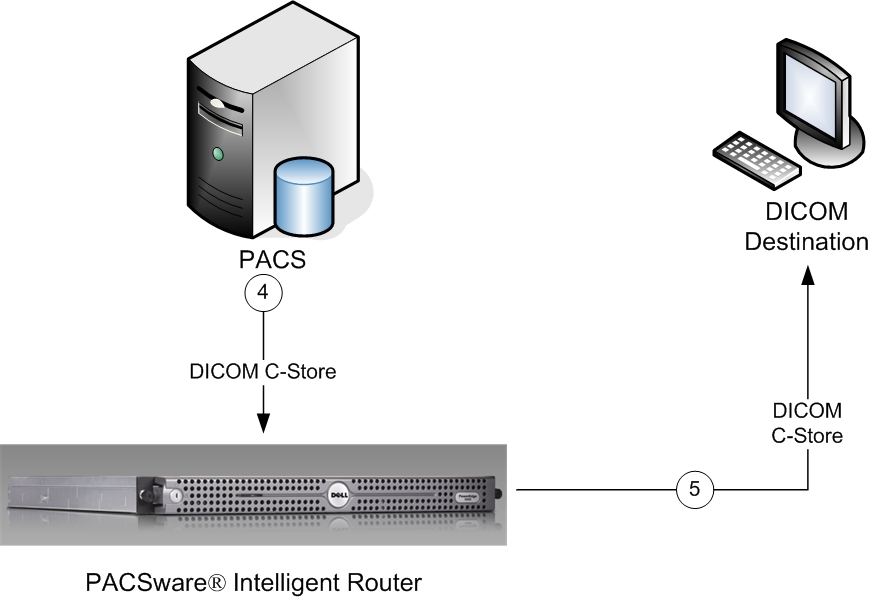
Features
Routing based on DICOM metadata in the image to be routed (including but not limited to, modality, body part examined, priority, requesting physician and referring physician)
- routing based on time of day and/or study time
- time-based DICOM queries to identify studies to be routed
- pre-fetch routing based on orders provided by DICOM modality worklist or GE Healthcare’s Centricity OneView web services
- routes studies to multiple destinations based on configurable routing rules
- splits mammography studies into series based on laterality and view (for improved viewing station hanging protocols)
- able to route studies to any DICOM storage provider
- supports image compression/decompression to increase routing performance and configurable on a route by route basis
System Requirements
- Intelligent Router runs on a 64-bit Windows OS: Windows Server 2012, Windows Server 2016, or Windows Server 2019
